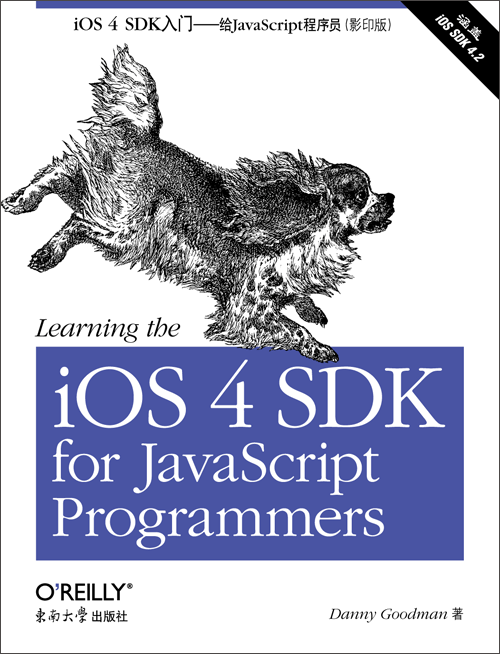iOS 4 SDK入门——给JavaScript程序员(影印版)
出版时间:2011年06月
页数:297
JavaScript程序员有没有可能学习Apple的iOS 4 SDK编程并且坚持到成功一刻呢?技术大师Danny Goodman做到了这一点,而且留下了这本有着清晰足迹可以让你跟随的书。作为自JavaScript诞生之日起就是权威专家的Goodman清楚你在使用SDK创建本地iOS应用时会遇到的挑战,他使用一种你容易理解的上下文来介绍Xcode、Objective-C和Cocoa Touch。
当你能够简单地为Apple的iOS设备创建Web应用时,你为什么还需要顾虑SDK呢?这是因为Web应用无法访问iPhone的音乐库、相机,或者为地图、音频以及其他东西设计的iOS系统软件。你也无法在应用商店里销售Web应用。如果你希望发挥iPhone和iPad的全部优势,iOS 4 SDK就是你所需要的工具——而本书就是你所需要的参考书。
· 了解Web应用和iOS本地应用编程的差异
· 创建一个工作台应用来测试贯穿整个学习过程的代码段
· 理解iOS应用的结构,比较通过Objective-C和JavaScript搭建对象的过程
· 揭示你的代码如何启动iOS应用并让它们准备就绪
· 学习iOS内存管理,以及与JavaScript编程有所差异的Objective-C指针和数据类型
· 使用Objective-C和Cocoa Touch实现常见的JavaScript任务
“每一个有Web开发背景并且希望进入到本地应用编程的人都应该跟随Danny调查好的方法来学习这个平台。这是任何一个有经验的期待展开AppStore之旅的JavaScript程序员的最佳指南。”
——Todd Moore,White Noise应用的创建者
Danny Goodman写了将近40本书和数以百计的在个人电脑以及消费性电子杂志上的文章。最近,他正在从事iPhone和iPod touch应用的开发工作,包括iFeltThat Earthquake、PhotoSize和BeaconAid-HF。
适用于有编程经验的读者
当你能够简单地为Apple的iOS设备创建Web应用时,你为什么还需要顾虑SDK呢?这是因为Web应用无法访问iPhone的音乐库、相机,或者为地图、音频以及其他东西设计的iOS系统软件。你也无法在应用商店里销售Web应用。如果你希望发挥iPhone和iPad的全部优势,iOS 4 SDK就是你所需要的工具——而本书就是你所需要的参考书。
· 了解Web应用和iOS本地应用编程的差异
· 创建一个工作台应用来测试贯穿整个学习过程的代码段
· 理解iOS应用的结构,比较通过Objective-C和JavaScript搭建对象的过程
· 揭示你的代码如何启动iOS应用并让它们准备就绪
· 学习iOS内存管理,以及与JavaScript编程有所差异的Objective-C指针和数据类型
· 使用Objective-C和Cocoa Touch实现常见的JavaScript任务
“每一个有Web开发背景并且希望进入到本地应用编程的人都应该跟随Danny调查好的方法来学习这个平台。这是任何一个有经验的期待展开AppStore之旅的JavaScript程序员的最佳指南。”
——Todd Moore,White Noise应用的创建者
Danny Goodman写了将近40本书和数以百计的在个人电脑以及消费性电子杂志上的文章。最近,他正在从事iPhone和iPod touch应用的开发工作,包括iFeltThat Earthquake、PhotoSize和BeaconAid-HF。
适用于有编程经验的读者
- Preface
- 1. Why Go Native?
- Using an App Offline
- More Access to the Hardware
- More Access to the Software
- What You Lose
- Distribution
- Apple iOS Developer Program
- Content
- Authoring Platform Choices
- Taking the Plunge
- 2. Welcome to the iOS SDK
- Hardware and OS Requirements
- Installing the SDK
- About iOS Developer Programs
- Inside the SDK
- Viewing Developer Documentation
- Loading Code Samples
- Setting the Project’s Base SDK
- Trying the iOS Simulator
- Coming Up
- 3. Creating a Test Workbench
- Creating the Project in Xcode
- Selecting a Project Type
- Naming and Saving the New Project
- Welcome to Your Project
- Editing Your First Files
- What the runMyCode: Method Does
- Building the User Interface
- Adding a Button to the View
- Connecting the Button
- Going for a Test Ride
- Congratulations
- 4. Structural Overview of an iOS App
- Where It All Begins: APIs
- APIs You Already Know
- The Cocoa Touch APIs
- Frameworks
- Foundation Framework
- UIKit Framework
- CoreGraphics Framework
- Adding Frameworks
- Frameworks Set in Stone
- Welcome to Class Files
- The JavaScript Way
- The Objective-C Way
- Header File Details
- Using Xcode to Create DGCar Class Files
- Editing the @interface Section
- Message Passing
- Editing the @implementation Section
- Integrating the DGCar Class into Workbench
- Creating Object Instances
- NSLog() and String Formats
- Running the Code
- What About Accessing Instance Variables?
- Recap
- 5. App Execution Flow
- Some C Language Roots in an iOS App
- An Introduction to Delegates
- How UIApplication Appoints Its Delegate
- The App’s Info.plist File
- Inside MainWindow.xib
- iPhone App Development Design Patterns
- The Model-View-Controller Design Pattern
- Other Design Patterns
- The Importance of Views
- The App Window—UIWindow
- Adding Another View to Workbench
- Recap
- 6. Central Objective-C Concepts: Pointers, Data Types, and Memory Management
- Pointers
- Pointers and Memory
- Pointers and Objective-C Variables
- Pointer Notation
- Determining Pointer Usage
- Data Typing
- Objective-C Data Types
- Cocoa Touch Data Types
- Objective-C Variable Declarations
- Objective-C Method Declarations
- The id Data Type
- Converting Objective-C Data Types
- Memory Management
- Cleaning Up After Yourself
- The Retain Count
- Autorelease Pools
- Observing Memory Usage
- Recap
- 7. C Language Fundamentals
- Variable Names
- Variable Scope
- Instance Variables
- Local Variables
- Local Variables in Control Structure Blocks
- Static Local Variables
- Global Variables
- Constant Values
- Functions
- C Structures
- C Arrays
- Enumerated Types
- Operators
- Program Flow Constructions
- Boolean Values
- Math Object Equivalents in C
- Inserting Comments
- Recap
- 8. Objective-C/Cocoa Touch Fundamentals
- More About Classes
- Temporary Objects
- Subclassing Framework Classes
- Defining Your Own Custom Subclasses
- Adding to a Class Without Subclassing—Categories
- Real Classes in Real Action
- TheElements Overview
- TheElements Class File Structure
- Class Properties
- Specifying Properties in the Header File
- Synthesizing Properties in the Implementation File
- Using Properties
- Properties in Framework Classes
- About NSString
- Creating an NSString
- JavaScript String Method Equivalents in Objective-C
- NSMutableString
- About NSArray
- Creating an NSArray
- Retrieving Array Elements
- JavaScript Array Method Equivalents in Objective-C
- NSMutableArray
- About NSDictionary
- Creating an NSDictionary
- Retrieving Dictionary Entries
- NSMutableDictionary
- Arrays and Dictionaries in Action
- Recap
- 9. Common JavaScript Tasks in Cocoa Touch
- Formatting Numbers for Display
- Preformatted Number Styles
- Rounding Numbers for Display
- Creating a Date Object
- Adding a UIDatePicker to Workbench
- Understanding NSDate
- Creating a Date Object for a Specific Date
- Extracting Components from an NSDate Object
- Creating NSDate Objects from Strings
- Converting an NSDate to a String
- Calculating Dates
- 10 Days in the Future
- Days Between Dates
- Comparing Dates
- Downloading Remote Files Asynchronously
- Example Project
- Creating the Request
- Initializing the NSMutableData Object
- Delegate Methods
- Downloading Only When Needed
- Accounting for Fast App Switching
- Reading and Writing Local Files
- iOS App Directories
- Obtaining Directory Paths
- Obtaining Paths to Files Delivered with Your App
- Writing Files to Disk
- Reading Files from Disk
- Writing and Reading Property List Files
- Performing File Management Tasks
- Sorting Arrays
- Sorting with a Selector
- Sorting with a Function
- Sorting Arrays of Dictionaries with NSSortDescriptor
- Capturing User-Entered Text
- The Code Portion
- The Interface Builder Portion
- Validating Text Entry with Regular Expressions
- Modifying the Code
- Modifying the User Interface
- Using Regular Expressions for Text Search and Replace
- Dragging a View Around the Screen
- The Code Portion
- The Interface Builder Portion
- Recap
- A. Getting the Most from Xcode Documentation
- B. Common Beginner Xcode Compiler Errors
- Glossary
- Index
书名:iOS 4 SDK入门——给JavaScript程序员(影印版)
作者:Danny Goodman 著
国内出版社:东南大学出版社
出版时间:2011年06月
页数:297
书号:978-7-5641-2710-7
原版书书名:Learning the iOS 4 SDK for JavaScript Programmers
原版书出版商:O'Reilly Media
The dog on the cover of Learning the iOS 4 SDK for JavaScript Programmers is a King
Charles Spaniel. Today’s Cavalier King Charles Spaniel is descended from a small,
“toy” type of spaniel that was popular in 16th-century England. King Charles II, from
whom the breed gets its name, was so fond of these dogs that he decreed that they were
to be allowed in any public place, and it was said that “His Majesty was seldom seen
without his little dogs.” These spaniels were often referred to as “Comforters”; in the
winter, a noble lady riding in a carriage was likely to keep a spaniel in her lap for warmth.
While used by some for hunting small game, the King Charles Spaniel was typically
valued for its companionship and considered more of a luxury item than a utilitarian
pet.
Today’s King Charles Spaniel emerged in part from interbreeding with the pug—which
was in fashion in England during the reign of King William III and Queen Mary II—
and the longer-nosed spaniels Charles II was so fond of. Their pointed noses, flat heads,
and almond-shaped eyes were replaced with the shorter muzzles, domed skulls, and
large, round eyes that characterize them today. The turn of the 20th century saw a final
attempt to revive the breed as it existed during King Charles’s time, but the modern
King Charles Spaniel—named “Cavalier King Charles Spaniel” by the Cavelier Club in
1928—persisted. During World War II, the breed declined significantly (with one registered
kennel dropping from 60 to 3 Caveliers), but regained popularity after the war
and throughout the 1940s.
Today, the Cavalier King Charles Spaniel is gaining popularity worldwide. There are
national Cavalier breed clubs in about a dozen countries, including Finland, Italy, New
Zealand, and South Africa. The Kennel Club reports that the Cavalier was the sixth
most popular dog in the UK in 2007, and according to statistics from the American
Kennel Club, they were the 25th most popular in the US in 2008, particularly in San
Francisco, New York City, Boston, and Washington, D.C..
Charles Spaniel. Today’s Cavalier King Charles Spaniel is descended from a small,
“toy” type of spaniel that was popular in 16th-century England. King Charles II, from
whom the breed gets its name, was so fond of these dogs that he decreed that they were
to be allowed in any public place, and it was said that “His Majesty was seldom seen
without his little dogs.” These spaniels were often referred to as “Comforters”; in the
winter, a noble lady riding in a carriage was likely to keep a spaniel in her lap for warmth.
While used by some for hunting small game, the King Charles Spaniel was typically
valued for its companionship and considered more of a luxury item than a utilitarian
pet.
Today’s King Charles Spaniel emerged in part from interbreeding with the pug—which
was in fashion in England during the reign of King William III and Queen Mary II—
and the longer-nosed spaniels Charles II was so fond of. Their pointed noses, flat heads,
and almond-shaped eyes were replaced with the shorter muzzles, domed skulls, and
large, round eyes that characterize them today. The turn of the 20th century saw a final
attempt to revive the breed as it existed during King Charles’s time, but the modern
King Charles Spaniel—named “Cavalier King Charles Spaniel” by the Cavelier Club in
1928—persisted. During World War II, the breed declined significantly (with one registered
kennel dropping from 60 to 3 Caveliers), but regained popularity after the war
and throughout the 1940s.
Today, the Cavalier King Charles Spaniel is gaining popularity worldwide. There are
national Cavalier breed clubs in about a dozen countries, including Finland, Italy, New
Zealand, and South Africa. The Kennel Club reports that the Cavalier was the sixth
most popular dog in the UK in 2007, and according to statistics from the American
Kennel Club, they were the 25th most popular in the US in 2008, particularly in San
Francisco, New York City, Boston, and Washington, D.C..
购买选项