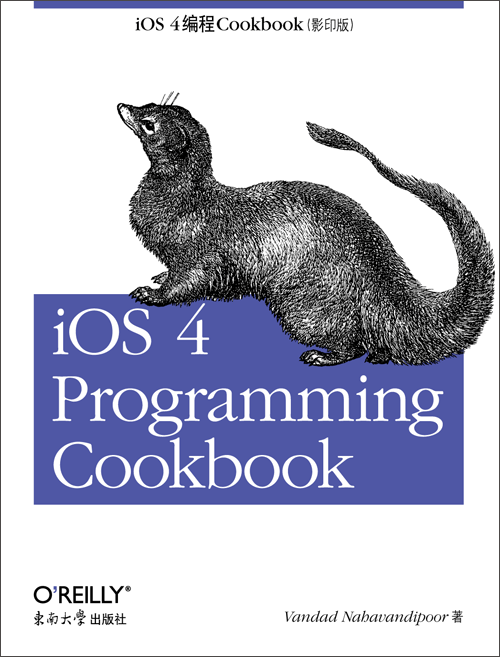iOS 4编程Cookbook(影印版)
出版时间:2011年06月
页数:617
你能够在iOS平台上创建各种令人赞叹的应用——而且每一种应用都解决了不同的问题。通过本书的案例,你将不再停留在理论阶段,而是着手解决各种你在为iPhone、iPad和iPod touch编写应用时很有可能面临的令人烦恼的现实问题。每个案例都提供了清晰的解决方案和你可以直接使用的示例代码。
你将会在本书中找到如何使用iOS SDK 4的开发框架和诸如Cocoa、Objective-C、XCode和Interface Builder等技术。无论你对iOS开发的了解有多少,你都会从本书找到你在开发过程中每个阶段——从初始的构思阶段到项目完成——所希望获得的帮助。
· 使用Objective-C类、对象、属性、代理和内存管理
· 使用手势识别器构造用户接口
· 使用Map Kit和Core Location API开发位置感知应用
· 创建能够播放音频和视频、管理日历和事件、访问联系人和群组或者面向照片库的应用
· 使用Core Motion框架访问加速度计和陀螺仪
· 使用Core Data框架维护iOS应用的持久存储
· 创建多任务应用,用户可以离开和回到这个应用而不会丢失他们的位置信息
“这是为那些严格的iOS编程员准备的终极工具,它将变革你如何基于Objective-C编程。”
——Sushil Shirke,iOS开发人员,Monitise plc
本书作者Vandad Nahavandipoor是伦敦的一家具有全球领先的移动支付解决方案公司的工作人员。他与世界最大的几家品牌(包括Visa和US银行)一起合作过客户服务移动应用。Vandad已经有多年用Cocoa、Cocoa Touch、Assembly、Delphi和
.NET开发软件的经验。
你将会在本书中找到如何使用iOS SDK 4的开发框架和诸如Cocoa、Objective-C、XCode和Interface Builder等技术。无论你对iOS开发的了解有多少,你都会从本书找到你在开发过程中每个阶段——从初始的构思阶段到项目完成——所希望获得的帮助。
· 使用Objective-C类、对象、属性、代理和内存管理
· 使用手势识别器构造用户接口
· 使用Map Kit和Core Location API开发位置感知应用
· 创建能够播放音频和视频、管理日历和事件、访问联系人和群组或者面向照片库的应用
· 使用Core Motion框架访问加速度计和陀螺仪
· 使用Core Data框架维护iOS应用的持久存储
· 创建多任务应用,用户可以离开和回到这个应用而不会丢失他们的位置信息
“这是为那些严格的iOS编程员准备的终极工具,它将变革你如何基于Objective-C编程。”
——Sushil Shirke,iOS开发人员,Monitise plc
本书作者Vandad Nahavandipoor是伦敦的一家具有全球领先的移动支付解决方案公司的工作人员。他与世界最大的几家品牌(包括Visa和US银行)一起合作过客户服务移动应用。Vandad已经有多年用Cocoa、Cocoa Touch、Assembly、Delphi和
.NET开发软件的经验。
- Preface
- 1. Working with Objects
- 1.1 Implementing and Using Custom Objects
- 1.2 Allocating and Initializing Objects
- 1.3 Defining Two or More Methods with the Same Name
- in an Object
- 1.4 Defining and Accessing Properties
- 1.5 Managing Properties Manually
- 1.6 Reusing a Block of Code
- 1.7 Communicating with Objects
- 1.8 Invoking the Selectors of an Object Dynamically
- 1.9 Managing Memory with the iOS SDK
- 1.10 Managing Untyped Objects
- 2. Implementing Controllers and Views
- 2.1 Getting and Using the Application Delegate
- 2.2 Managing the Views in Your Application
- 2.3 Creating Your Application’s GUI
- 2.4 Making Your View Controller Available at Runtime
- 2.5 Using a View in Your Application’s GUI
- 2.6 Managing Master-Detail Views
- 2.7 Managing Multiple Views
- 2.8 Incorporating and Using Models in the GUI
- 2.9 Implementing Navigation Bars
- 2.10 Switching from One View to Another
- 2.11 Setting the Title on a Navigation Bar
- 2.12 Displaying an Image for the Title of the Navigation Bar
- 2.13 Creating and Managing Buttons on a Navigation Bar
- 2.14 Removing a View from a Navigation Controller
- 2.15 Manipulating a Navigation Controller’s Array of
- View Controllers
- 2.16 Incorporating a Tab Bar into Your Application
- 2.17 Pop Up Additional Information over iPad UI Elements
- 3. Constructing and Using Table Views
- 3.1 Creating a Table View Using Interface Builder
- 3.2 Creating a Table View Using Code
- 3.3 Assigning an Event Handler to a Table View Using
- Interface Builder
- 3.4 Assigning an Event Handler to a Table View Using Xcode
- 3.5 Populating a Table View with Data
- 3.6 Receiving and Handling Table View Events
- 3.7 Using Different Types of Accessories in a Table View
- 3.8 Creating Custom Table View Accessories
- 3.9 Customizing the Appearance of a Table View’s Contents
- 3.10 Displaying Hierarchical Data
- 3.11 Effectively Managing Memory with Table Views
- 3.12 Editing and Moving Data in a Table View
- 3.13 Enabling Swipe Deletion
- 3.14 Grouping Data
- 4. Core Location and Maps
- 4.1 Creating a Map Using Interface Builder
- 4.2 Creating a Map Using Code
- 4.3 Handling the Events of a Map
- 4.4 Pinpointing a Device’s Location
- 4.5 Displaying Built-in Pins on a Map View
- 4.6 Displaying Pins with Different Colors on a Map View
- 4.7 Creating and Displaying Custom Pins on a Map View
- 4.8 Retrieving Meaningful Addresses Using Spatial Coordinates
- 4.9 Retrieving Spatial Coordinates Using Meaningful Addresses
- 5. Implementing Gesture Recognizers
- 5.1 Detecting Swipe Gestures
- 5.2 Reacting to Rotation Gestures
- 5.3 Detecting Panning and Dragging Gestures
- 5.4 Detecting Long Press Gestures
- 5.5 Responding to Tap Gestures
- 5.6 Responding to Pinch Gestures
- 6. Networking and XML
- 6.1 Opening and Reading a Local XML File
- 6.2 Parsing an XML File into Objects
- 6.3 Downloading Files Synchronously
- 6.4 Downloading Files Asynchronously
- 6.5 Reading and Parsing Remote XML Files
- 6.6 Caching Files in Memory
- 6.7 Caching Files on Disk
- 7. Operations, Threads, and Timers
- 7.1 Running Tasks Synchronously
- 7.2 Running Tasks Asynchronously
- 7.3 Creating a Dependency Between Tasks
- 7.4 Performing a Task After a Delay
- 7.5 Performing Periodic Tasks
- 7.6 Performing Periodic Tasks Efficiently
- 7.7 Initializing Threads Implicitly
- 7.8 Exiting Threads and Timers
- 7.9 Avoiding Memory Leaks in Threads
- 8. Audio and Video
- 8.1 Playing Audio Files
- 8.2 Handling Interruptions While Playing Audio Files
- 8.3 Recording Audio Files
- 8.4 Handling Interruptions While Recording Audio Files
- 8.5 Playing Audio over Other Sounds That Are Playing
- 8.6 Playing Video Files
- 8.7 Capturing Thumbnails from a Video File Asynchronously
- 8.8 Accessing the iPod Library in Response to a User Request
- 9. Address Book
- 9.1 Accessing the Address Book
- 9.2 Retrieving All the People in the Address Book
- 9.3 Retrieving Properties of Address Book Entries
- 9.4 Inserting a Person Entry in the User’s Address Book
- 9.5 Inserting a Group Entry in the User’s Address Book
- 9.6 Adding Persons to Groups
- 9.7 Searching in the Address Book
- 9.8 Retrieving and Setting a Person’s Address Book Image
- 10. Camera and the Photo Library
- 10.1 Detecting and Probing the Camera
- 10.2 Taking Photos with the Camera
- 10.3 Taking Videos with the Camera
- 10.4 Storing Photos in the Photo Library
- 10.5 Storing Videos in the Photo Library
- 10.6 Retrieving Photos and Videos from the Photo Library
- 10.7 Retrieving Assets from the Assets Library
- 10.8 Editing Videos on an iOS Device
- 11. Multitasking
- 11.1 Detecting the Availability of Multitasking
- 11.2 Completing a Long-Running Task in the Background
- 11.3 Receiving Local Notifications in the Background
- 11.4 Playing Audio in the Background
- 11.5 Handling Location Changes in the Background
- 11.6 Saving and Loading the State of a Multitasking iOS Application
- 11.7 Handling Network Connections in the Background
- 11.8 Handling Notifications Delivered to a Waking Application
- 11.9 Handling Locale Changes in the Background
- 11.10 Responding to Changes in an Application’s Settings
- 11.11 Opting Out of Background Execution
- 12. Core Data
- 12.1 Creating a Core Data Model with Xcode
- 12.2 Creating and Using Core Data Model Classes
- 12.3 Creating and Saving Data Using Core Data
- 12.4 Loading Data Using Core Data
- 12.5 Deleting Data Using Core Data
- 12.6 Sorting Data Using Core Data
- 12.7 Boosting Data Access in Table Views
- 12.8 Implementing Relationships with Core Data
- 13. Event Kit
- 13.1 Retrieving the List of Calendars 502
- 13.2 Adding Events to Calendars 504
- 13.3 Accessing the Contents of Calendars
- 13.4 Removing Events from Calendars
- 13.5 Adding Recurring Events to Calendars
- 13.6 Retrieving the Attendees of an Event
- 13.7 Adding Alarms to Calendars
- 13.8 Handling Event Changed Notifications
- 13.9 Presenting Event View Controllers
- 13.10 Presenting Event Edit View Controllers
- 14. Graphics
- 14.1 Drawing Basic Shapes on a Graphics Context
- 14.2 Drawing Paths on a Graphics Context
- 14.3 Drawing Images on a Graphics Context
- 14.4 Capturing the Screen Contents into an Image
- 14.5 Drawing Text with Core Graphics
- 15. Core Motion
- 15.1 Detecting the Availability of an Accelerometer
- 15.2 Detecting the Availability of a Gyroscope
- 15.3 Retrieving Accelerometer Data
- 15.4 Detecting a Shake on an iOS Device
- 15.5 Retrieving Gyroscope Data
- Index
书名:iOS 4编程Cookbook(影印版)
作者:Vandad Nahavandipoor 著
国内出版社:东南大学出版社
出版时间:2011年06月
页数:617
书号:978-7-5641-2685-8
原版书书名:iOS 4 Programming Cookbook
原版书出版商:O'Reilly Media
The animal on the cover of iOS 4 Programming Cookbook is an Egyptian mongoose
(Herpestes ichneumon), also known as an ichneumon. In ancient and medieval writings,
the ichneumon is described as the enemy of the dragon, though it is more famous for
battling snakes. Historic notables such as Pliny the Elder and Leonardo da Vinci recorded
how the ichneumon would coat itself in several layers of mud, let it dry into a
form of armor, and then attack a snake, eventually going for the reptile’s throat. Later,
Rudyard Kipling’s short story Rikki-Tikki-Tavi describes the exploits of the eponymous
Indian mongoose that saves his human family from the scheming cobras in their garden.
There are more than 30 species of mongoose, and all are skilled snake-killers, due in
part to their resistance to venom. Because mongooses have chemical receptors shaped
like those of snakes, it is difficult for neurotoxins to attach and paralyze them. Their
agility, thick fur, and highly developed carnassial teeth (ideal for tearing) are also of use.
The Egyptian mongoose is the largest of all the African species, ranging from 19-23
inches long (with their black-tipped tail adding 13-21 inches more) and weighing 4-7
pounds. The animal’s fur is coarse, generally colored gray with brown flecks. Despite
its name, the Egyptian mongoose can also be found throughout most of sub-Saharan
Africa, and has even been introduced to Madagascar, Spain, Portugal, and Italy. It lives
in forest, savanna, and scrub habitats, never far from water.
The diet of the Egyptian mongoose is primarily carnivorous: it eats rodents, fish, birds,
amphibians, reptiles (including venomous snakes), and insects, though eggs and fruit
are also common. To crack eggs open, the mongoose will hold one between its legs and
throw it at a rock or other hard surface. Mongooses are very versatile in action as well
as diet; they can run backwards, roll over, swim, and stand on their hind feet.
(Herpestes ichneumon), also known as an ichneumon. In ancient and medieval writings,
the ichneumon is described as the enemy of the dragon, though it is more famous for
battling snakes. Historic notables such as Pliny the Elder and Leonardo da Vinci recorded
how the ichneumon would coat itself in several layers of mud, let it dry into a
form of armor, and then attack a snake, eventually going for the reptile’s throat. Later,
Rudyard Kipling’s short story Rikki-Tikki-Tavi describes the exploits of the eponymous
Indian mongoose that saves his human family from the scheming cobras in their garden.
There are more than 30 species of mongoose, and all are skilled snake-killers, due in
part to their resistance to venom. Because mongooses have chemical receptors shaped
like those of snakes, it is difficult for neurotoxins to attach and paralyze them. Their
agility, thick fur, and highly developed carnassial teeth (ideal for tearing) are also of use.
The Egyptian mongoose is the largest of all the African species, ranging from 19-23
inches long (with their black-tipped tail adding 13-21 inches more) and weighing 4-7
pounds. The animal’s fur is coarse, generally colored gray with brown flecks. Despite
its name, the Egyptian mongoose can also be found throughout most of sub-Saharan
Africa, and has even been introduced to Madagascar, Spain, Portugal, and Italy. It lives
in forest, savanna, and scrub habitats, never far from water.
The diet of the Egyptian mongoose is primarily carnivorous: it eats rodents, fish, birds,
amphibians, reptiles (including venomous snakes), and insects, though eggs and fruit
are also common. To crack eggs open, the mongoose will hold one between its legs and
throw it at a rock or other hard surface. Mongooses are very versatile in action as well
as diet; they can run backwards, roll over, swim, and stand on their hind feet.
购买选项